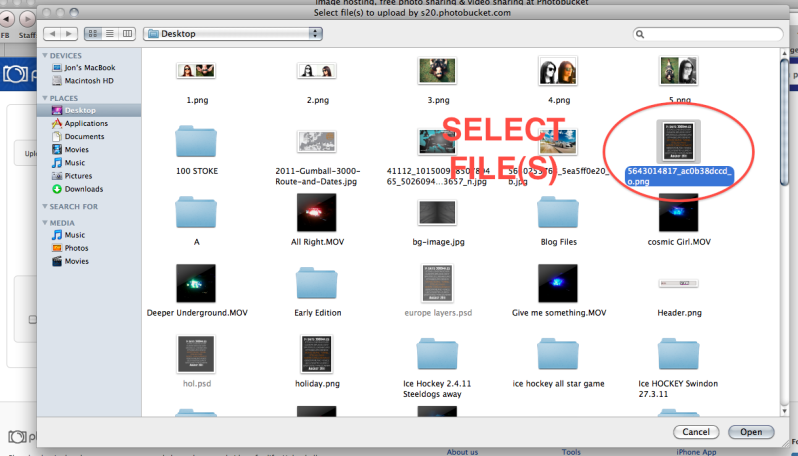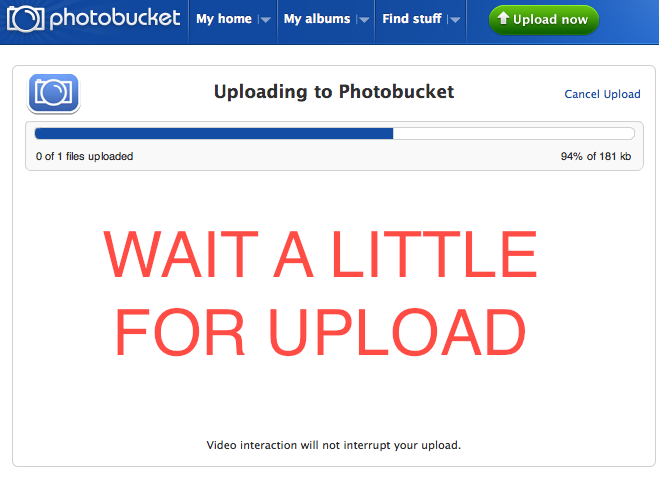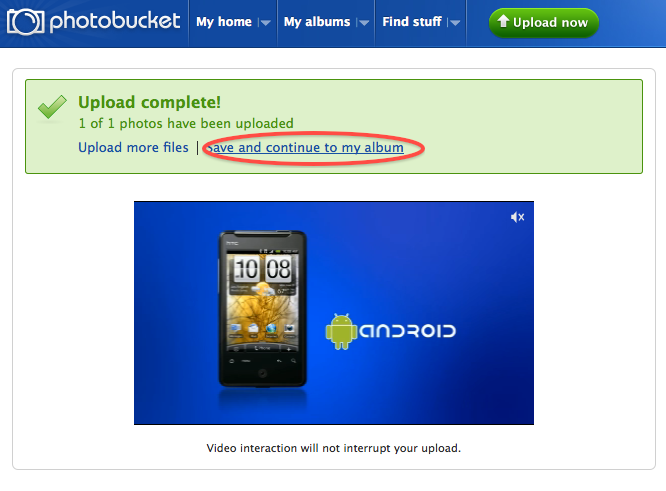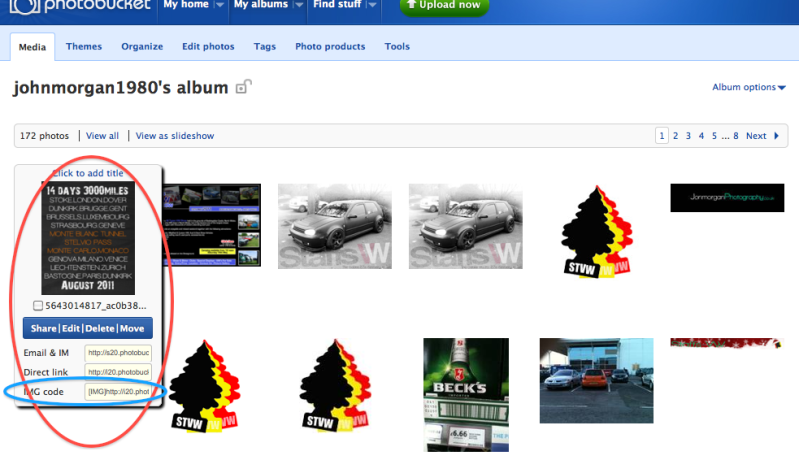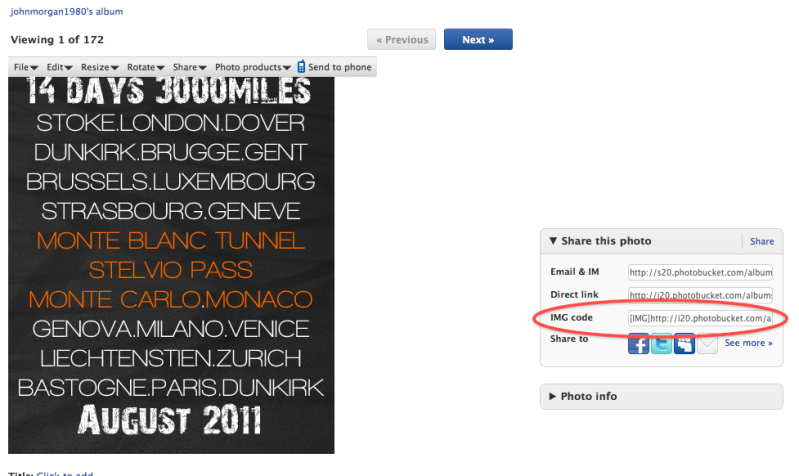Just a quick guide to make things easier for you all...
Using Photobucket for the guide but you can use anyone of the following sites to host your pictures...
1. Select the files you want to upload by clicking the button circled.
2. a pop up box should open up and you can access your files to pic which picture you want to use.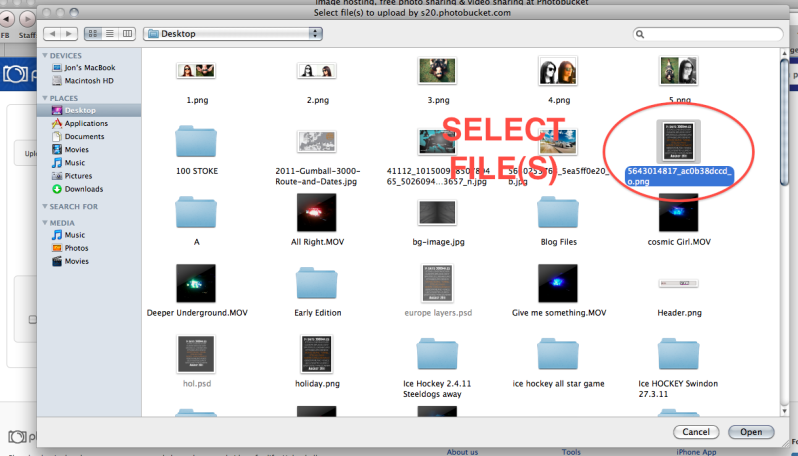
3. Once you selected you picture and clicked upload you need to wait a while....
maybe a long time depending upon your computer... if so make a brew..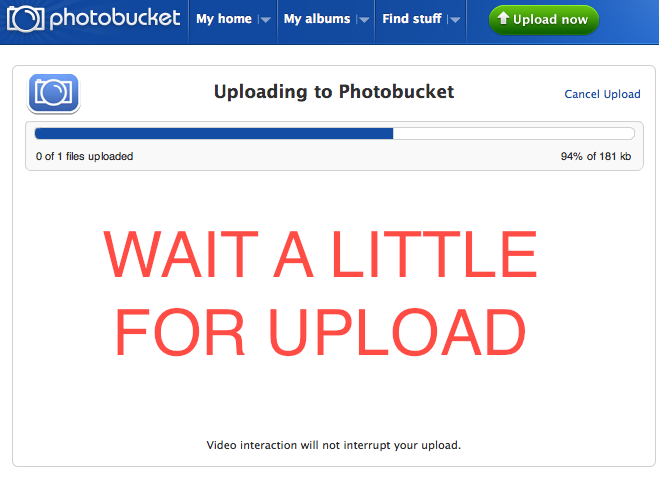
4. once done click the circled part again.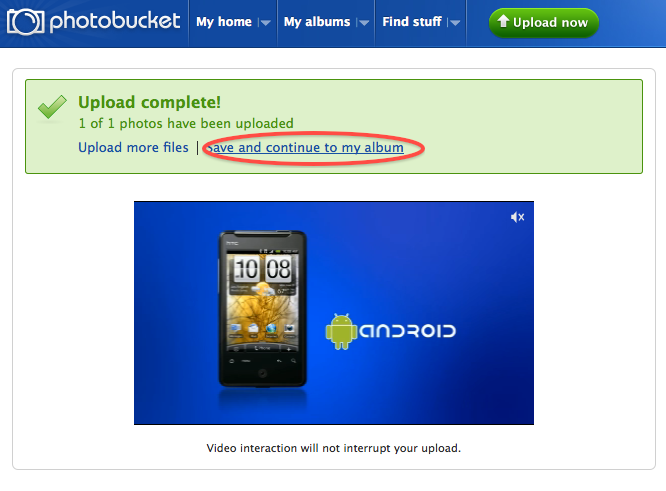 5. here you can see all your photos uploaded to the web, photobucket seems to be easiest as you can copy the code
5. here you can see all your photos uploaded to the web, photobucket seems to be easiest as you can copy the code
needed with a single click as shown in the blue circle. or click the picture you want and it will open up in another page (see part 6)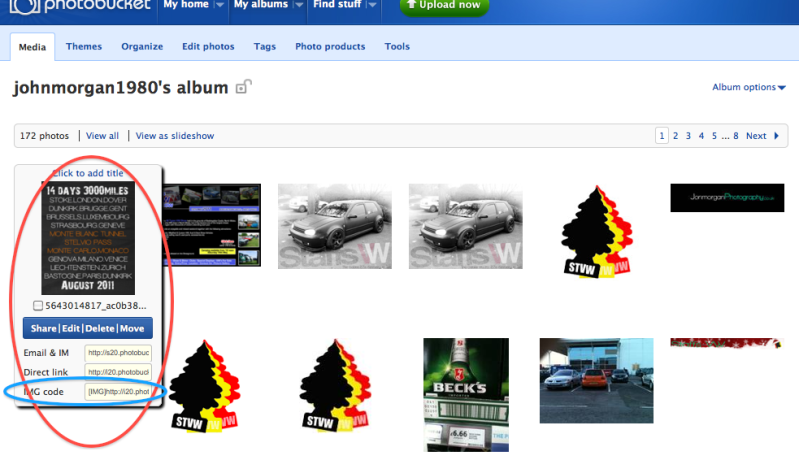
6. The code you need to copy and paste to the forum is circled again in red. its the ones with the - Code:
-
[img][/img]
tags at
each end of the writing.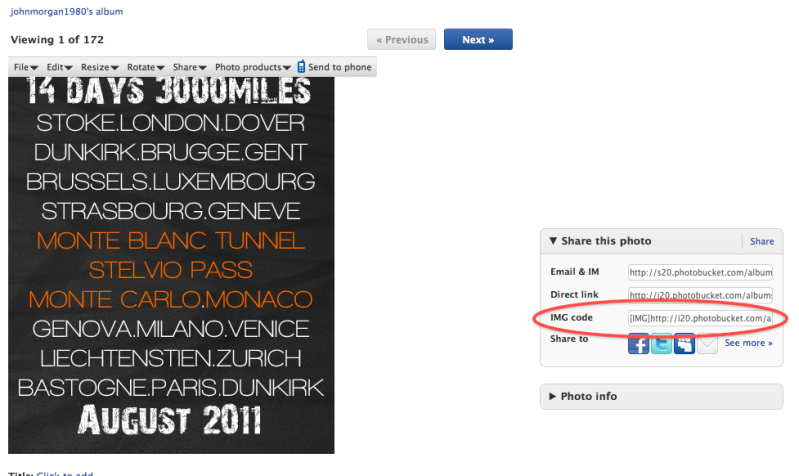
If your using a mac and want to post pictures from the net which are on other sites just
right click and copy image location then post the code between the
- Code:
-
[img]http:// web site address here.jpg[/img]
in windows you have to right click then go to properties then copy the image address and do the same as above.